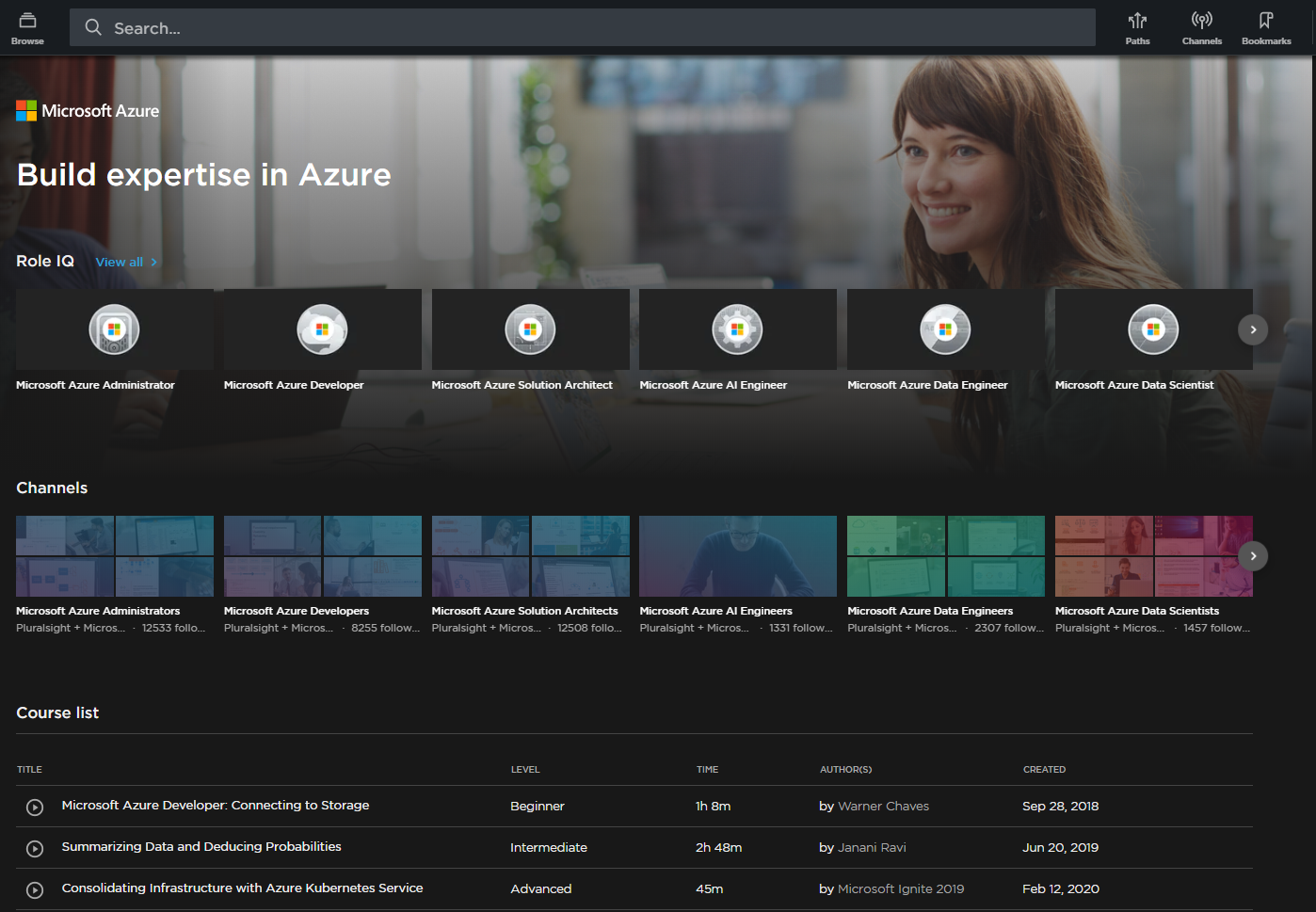Microsoft Azure learning starter
Here's where to start learning Azure
There is always a first time. Recall when you first time ride a bike without training wheels when you’re a kid, your first time when you cooked a dinner or wrote more sophisticated program than a “Hello Word”. All those things require basic knowledge how to do it and a little practice. It is no different in the case of learning Microsoft Azure or any other technology, but it’s easier to stay in the dark 😀
Before you dive in into Microsoft Azure, learning and learning by doing, you need a subscription. I assume you already have one, but if you don’t just wait for a next article.
Best way of learning
There is no best way how to learn Azure (if we can say, we can learn Azure…), some people prefer reading documentation, some people like watching courses, others by doing labs. Probably mixing all methods gives best results at the beginning.
Bellow you can find the list with free learning materials. I’m trying to keep the list updated, but if something is missing, just let me know.
Documentation
Azure Docs is your best friend – someone said. You’ll find most answers there, but if you don’t, you can contribute to Microsoft Docs. You’ll find there:
- Service overview
- Quickstarts
- Countless tutorials, samples, and how-to guides
- Concepts
- References to related documents like Azure CLI, REST API, SDKs
If you are developer look at get started guide for Azure developers.
Bookmark the link https://docs.microsoft.com/en-us/azure - you won’t need to google that much anymore 😉
Interactive Training
Microsoft released own Microsoft Learn platform allowing you to quickly jump to specific topics, which I really like when I’m learning new topics.
Microsoft Learn gives you an ability to do single module or whole learning path. Some modules allow you to train using Microsoft Sandbox without using own subscription.
For absolute beginners I recommend Azure fundamentals path. If you already know Azure, just choose your learning path among DevOps, Data, Developer, AI, Administrator, etc. roles.
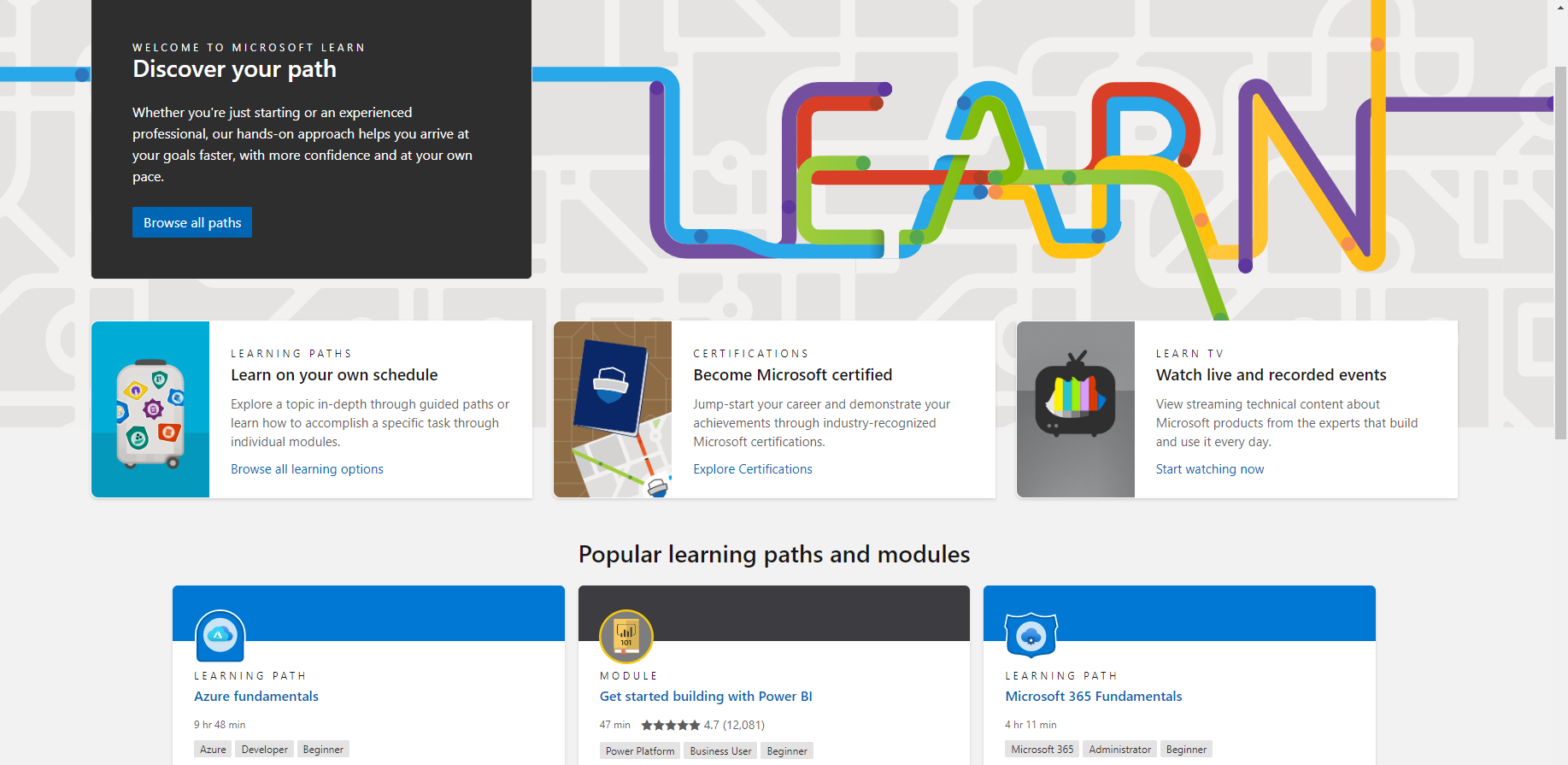
Online courses
Honestly, I don’t have experience with online courses except those two platforms. For last two years I use Pluralsight only.
At the moment of updating this article Pluralsight in collaboration with Microsoft started a program called Rock your Azure role that gives free 5 years access to selected Azure courses and skill assessments. Sign up to Rock your Azure role
Videos
If you prefer learning by watching, there are many resources for that.
YouTube
I can recommend you those YouTube channels.
(By the way, Microsoft Azure was called Windows Azure until 3rd April 2014)
Online Events, Webinars
Microsoft runs itself or under patronage mass of webinars, shows, workshops, hands-on labs. You can find them under all those links. Don’t you be frightened by the number of events
Meetups, onsite events
I really recommend this way of learning. You can ask questions during and after presentations. Networking aspect gives big advantage over other methods.
🚫 Due Covid-19 all events are moved to online
Podcasts
In my opinion it’s least common way, but it’s perfect when you are commuting.
Once I start listening more Azure podcasts, the list will grow.
Code Samples
I believe its best way for developers to play with Azure without reinventing the wheel.
- Azure Quickstart Templates, also on GitHub
- Code samples also on GitHub
Summarize
As you may see there are so many resources to learn. If I would again start with Azure, first I will familiarize with some basic docs and then go with real world scenarios and learn services and its concepts using any given materials.